 Not long ago, I had read on the forums of the National Caricaturist Network, a tutorial by the brilliant Court Jones (sample art shown at left), showing how to construct custom brushes in Photoshop that would behave similar to real brushes. I followed his directions to create one and, not long after starting to use it, Photoshop just crashed, disappearing and leaving the message, "Photoshop has unexpectedly quit". Several attempts later and it was causing Photoshop to crash every time. Many phone calls to Adobe did not help to resolve the problem, and they were convinced it couldn't be their program, that it must be my computer. I might have believed that, were it not for the fact that the same thing has happened on the iMac that was having the power problem (as detailed in last post), the new iMac Apple gave me in exchange, and also the 24" model that I insisted on upgrading to. Therefore, the glitch is in Photoshop itself, or at least something that is incompatible with the iMac.
Not long ago, I had read on the forums of the National Caricaturist Network, a tutorial by the brilliant Court Jones (sample art shown at left), showing how to construct custom brushes in Photoshop that would behave similar to real brushes. I followed his directions to create one and, not long after starting to use it, Photoshop just crashed, disappearing and leaving the message, "Photoshop has unexpectedly quit". Several attempts later and it was causing Photoshop to crash every time. Many phone calls to Adobe did not help to resolve the problem, and they were convinced it couldn't be their program, that it must be my computer. I might have believed that, were it not for the fact that the same thing has happened on the iMac that was having the power problem (as detailed in last post), the new iMac Apple gave me in exchange, and also the 24" model that I insisted on upgrading to. Therefore, the glitch is in Photoshop itself, or at least something that is incompatible with the iMac.My Google search into the matter turned up some interesting discussions on various creative forums, though. Seems that many graphic artists who have experienced the same problem have come to the conclusion that the trouble lies with the setting of "Direction" under the "Shape Dynamics" function. This setting is essential for enabling the virtual "hairs" of the brush to follow in the direction that you move the stylus. Seems that this is problematic on a lot of computers, causing some conflict between software and hardware, resulting in a crash at some point. I find it very frustrating, and it also reinforces my personal belief that virtual media is still no match for real brushes and paint! Fact is, I haven't yet been able to totally control making even a simple, smooth line using Photoshop. Yet it is a simple matter for me to create a line with real brush and ink that is a thing of great beauty. Why should I have to fight with percentages of opacity, flow, brush size and pen pressure settings in order to do what I can so easily accomplish through intuitive pressure and angling of a well crafted Winsor & Newton sable brush?
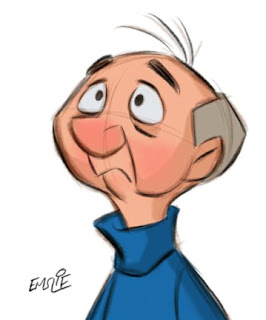 However, one good thing that has come out of all of my exploration was finding a tutorial on how to make a custom brush that feels pretty much like a nice soft pencil for sketching with. I found this great little tip on the blog of concept artist/designer, Paul Lasaine. All it involves is taking one of the default brushes and tweaking the settings a bit to make something more practical for the artist. I've tried using Sketchbook Pro on a friend's computer, and this custom brush created on Photoshop feels much the same as the Sketchbook ones, as I recall.
However, one good thing that has come out of all of my exploration was finding a tutorial on how to make a custom brush that feels pretty much like a nice soft pencil for sketching with. I found this great little tip on the blog of concept artist/designer, Paul Lasaine. All it involves is taking one of the default brushes and tweaking the settings a bit to make something more practical for the artist. I've tried using Sketchbook Pro on a friend's computer, and this custom brush created on Photoshop feels much the same as the Sketchbook ones, as I recall.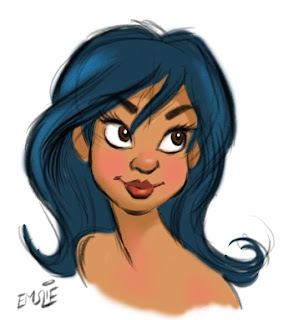 These are a couple of Photoshop doodles I just did to play with this virtual pencil. There is a nice freedom to using this modified brush and I can see myself getting some good use out it. These two samples started out as sketches directly using the new brush, then adding a layer on top, selecting the "Multiply" feature, then adding colour just using the soft round brushes full strength and going back to blend some areas with some gentle airbrushing. They look similar to the results I would achieve if using coloured markers on a photocopied pencil sketch. Great for visual concepts, if nothing else, although I don't want to rule out this approach even for a fresh looking piece of final art.
These are a couple of Photoshop doodles I just did to play with this virtual pencil. There is a nice freedom to using this modified brush and I can see myself getting some good use out it. These two samples started out as sketches directly using the new brush, then adding a layer on top, selecting the "Multiply" feature, then adding colour just using the soft round brushes full strength and going back to blend some areas with some gentle airbrushing. They look similar to the results I would achieve if using coloured markers on a photocopied pencil sketch. Great for visual concepts, if nothing else, although I don't want to rule out this approach even for a fresh looking piece of final art.